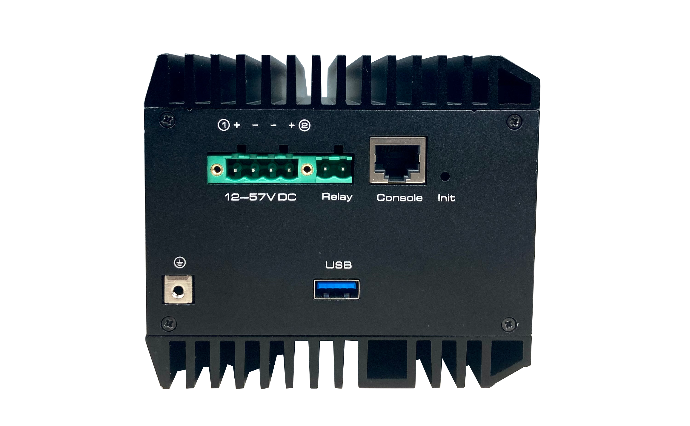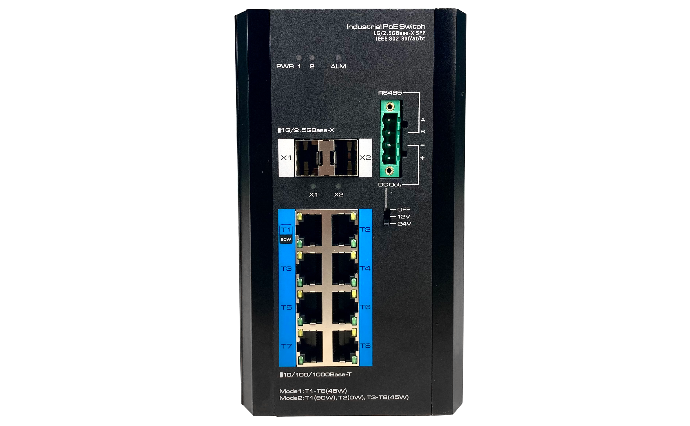- Description
- Specifications
- Dimensions
- Applications
- Package
- Download
- Related Video
- Related Product
OVERVIEW
The product is Industrial 8-Port Gigabit PoE+ 2-Port 1G/2.5G SFP L2 Managed Ethernet Switch.
The switch provides 8*10/100/1000Mbps Ethernet RJ-45 ports, 2*1G/2.5Gbps SFP uplink ports. All downlink RJ-45 ports support Power-over-Ethernet (PoE), which can deliver up to 45W power per port. It can be set by software to deliver up to 90W power for port 1, disabled PoE function for port 2 at the same time, and deliver up to 45W power for ports 3 to 8 each. It meets IEEE 802.3af/at/bt standard.
The switch supports PoE watchdog features, which can detect and restart the camera automatically if it stops working. It supports the Q-PoE (Quick PoE) technology, which enables PoE power supply immediately upon switch startup without waiting for switch system software control. It supports the P-PoE (Perpetual PoE) technology, which enables PoE power supply without interruption when switch is restarting and restores the network quickly.
The switch has extensive L2 management functions, such as 802.1Q VLAN, 802.1p QoS, SNMP, Fast-Ring, and PoE control. It can be easily managed via a WEB GUI (http/https), CLI (telnet/ssh/console) or SNMP. The switch supports 12 to 57V DC wide voltage inputs and is designed for high availability applications. It can be widely used in video security monitoring systems, network projects, etc.
FEATURES AND HIGHLIGHTS
Abundant Interfaces
• 8*10/100/1000BASE-T PoE RJ-45(Auto MDI/MDIX)
• 2*1G/2.5GBASE-X SFP
• 1*RJ-45 Console
• 1*RS485
• 1*Relay
• 1*USB 3.0
• 1*DC Output
Industrial Design
• Working temperature: -40~75°C
• Redundant power supply, 12~57V wide voltage inputs
• 6kV contact discharge, 8kV air discharge ESD protection
• Fan-less metal shell design
• DIN-rail/wall mounted/desktop installation
Layer 2 Management Function
• 802.1Q VLAN
• 802.1p QoS
• SNMP
• STP/RSTP/MSTP
• Fast-Ring
• IGMP snooping
• DMS (Dashboard management system)
UTEPO Industrial 8-Port Gigabit PoE+ 2-Port 1G/2.5G SFP L2 Managed Ethernet Switch (UTP7310S-PSD240-W) provides 8 10/100/1000Mbps PoE ports which can deliver up to 45W power per port. It can be set by software to deliver up to 90W power for port 1, disabled PoE function for port 2 at the same time, and deliver up to 45W power for ports 3 to 8 each.
Based on the wide voltage input range(12~57V), it can be charged by the natural source of energy, such as solar, wind and hydroelectric power to conserve energy to power remote IP devices. It can be widely used in PoE networking systems for forests, deserts, national parks, highways, etc.
![]()
● Outstanding 802.3bt PoE++ Solution for Industrial Environment
The switch provides 8*10/100/1000Mbps Ethernet RJ-45 ports, 2*1G/2.5Gbps SFP uplink ports. All downlink RJ-45 ports support Power-over-Ethernet (PoE), which can deliver up to 45W power per port. It can be set by software to deliver up to 90W power for port 1, disabled PoE function for port 2 at the same time, and deliver up to 45W power for ports 3 to 8 each. It meets IEEE 802.3af/at/bt standard.

● Support Wide Voltage Input Range (DC 12~57V)
UTP7310S-PSD240-W supports a wide DC voltage input range from 12V to 57V. It can be powered by solar energy directly with a solar panel during the day and powered by a battery during the night. And the operation of outdoor IP devices could be warrantied by the voltage booster function of the switch.

● Visual Monitoring
Support local visual monitoring, with MPPT controller, you can check battery capacity and other battery status, PoE power, total power, etc.

● Smart Battery Management
Support schedule for PoE and battery. You can enable/disable the PoE function of some ports during any specified time or when the battery power is low to save power.

● Convenient Auxiliary Interfaces
1*DC Output: Provide DC 12/24V output for IoT devices such as sensors. And the voltage value can be set by the DIP switch.
1*RS485: Support customization services to access various IoT devices or as a serial server. Provide Modbus: conversion and can easily integrate with SCADA systems, HMI systems and other data acquisition systems in factory floors.
1*USB 3.0: Support local update for software, avoiding device crash caused by power failure during web upgrade.
1*Relay: Support relay alarm for power failure, cable link down, and PoE link off.

● ONVIF & Smart Topology View
Support ONVIF services for effective recognition between video surveillance and other IP-based physical security products. That is to say, the switches could automatically recognize ONVIF-supported IP cameras, network video recorders (NVRs) and other IP devices like access control systems. Then, they form a virtual topology view in the WEB GUI through LLDP, from which users can learn information about the connected devices, including IP address, device type, device name, MAC address, etc.

● Smart PoE-based Technologies
Quick PoE: It enables PoE power supply immediately upon switch startup without waiting for switch system software control.
Perpetual PoE: It enables PoE power supply without interruption when switch is restarting and restores the network quickly.
PoE Watchdog: It detects PoE devices and reboot PoE devices automatically when a link failure or device malfunction is detected.

● One-key Smart Technologies

● Abundant L2 Management Function
It supports L2 management functions, such as 802.1Q VLAN, 802.1p QoS, SNMP, STP/RSTP/MSTP, Fast-Ring, ERPS, IGMP snooping, DMS (Dashboard management system), etc.

● Support Fast Ring
Support fast ring with self-healing time in 20ms. When the main link is broken, the backup link begins to work.

● Support eMMC Storage
Reserved design on the PCB for eMMC storage (Being added according to the demands / Max. 128G), which allows to record and store data, such as video, picture, etc.

|
● Fanless Design |
● Redundant Power Supply |
|
Fanless and noiseless. Wave shell design ensures better natural cooling. |
Support dual DC 12~57V power supply inputs, one of which is used as a redundant power supply. |
|
|
|
● Stable for Various Environment
Industrial grade design (-40℃~+75℃), support 6kV surge immunity and 8kV ESD protection.

![]()
● Power Supply for Yacht PoE Device

● Solar Power System

● Digital Agriculture

![]()
● 8*10/100/1000BASE-T PoE RJ-45 ports
● 2*1G/2.5GBASE-X SFP ports
● IEEE 802.3af/at/bt
● Max PoE power of port 1 is 90W, max PoE power of ports 2~8 is 45W.
● Perpetual PoE & Quick PoE
● Support DC 12~57V input
● Working temperature: -40℃~75℃
|
Item |
UTP7310S-PSD240-W |
|
Hardware Specifications |
|
|
Ethernet Ports |
8*10/100/1000BASE-T PoE RJ-45(Auto-MDI/MDI-X) |
|
2*1G/2.5GBASE-X SFP (The default value is 1G) |
|
|
Management Ports |
1*RJ-45 Console |
|
1*Relay |
|
|
Serial Port |
1*RS-485 |
|
RS-485 signal: D+, D- |
|
|
Check bit: None, Even, Odd, Space, Mark |
|
|
Data bit: 5, 6, 7, 8bit |
|
|
Stop bit: 1, 1.5, 2bit |
|
|
Baud rate: 300~115200bps |
|
|
Load capacity: RS-485 port supports 32-point polling environment (128-point could be customized) |
|
|
Direction control: RS-485 adopts automatic data flow control technology |
|
|
USB Port |
USB3.0 |
|
Auxiliary DC Output |
OFF/12V/24V@2A max |
|
Init Button |
Short press to restart the device, Long press >5s to initialize the system |
|
LED Indicators |
2*PWR, power indicators |
|
1*ALM, alarm indicator |
|
|
2*SFP port indicators |
|
|
Dimensions (W*D*H) |
163mm*110mm*95.1mm |
|
Net Weight |
1.72kg |
|
Input Voltage |
Support redundant power supply, Power 1 (Main): 12~57V DC, Power 2 (Backup): 12~57V DC |
|
Power Consumption |
≤250W (Full load including PoE & auxiliary DC) |
|
Installation |
DIN-rail/Desktop/Wall mounted |
|
Material |
Metal shell |
|
Switch Property |
|
|
Forwarding Modes |
Store and Forward |
|
Switching Capacity |
26Gbps / non-blocking |
|
Packet Forwarding Rate |
19.344Mpps |
|
MAC Table |
16k, support auto learning |
|
Port Buffer |
2MB |
|
Jumbo Frame |
9kB |
|
Power Supply |
|
|
PoE Standard |
IEEE 802.3af/at/bt |
|
PoE Power Supply Type |
End-span |
|
PoE Pin Assignment |
1/2(+),3/6(-) or 3/6/4/5(+), 1/2/7/8(-) |
|
PoE Budget |
Mode1: 45W max for each port |
|
Mode2: 90W max for port 1, disabled PoE function for port 2, 45W max for ports 3 to 8 each. |
|
|
240W@48V, 120W@24V, 60W@12V max for whole switch (Including auxiliary DC output) |
|
|
Reliability |
|
|
ESD |
IEC61000-4-2, Level 3: Contact Discharge: ±6kV, Air Discharge: ±8kV |
|
Surge Protection |
IEC61000-4-5, Data Port: ±6kV |
|
Operating |
-40°C ~75°C, 5%~95% (Non-condensation) |
|
Storage |
-40°C ~85°C, 5%~95% (Non-condensation) |
|
Certifications |
|
|
Certifications |
CE, FCC |
|
Software Architecture |
|
|
System State |
|
|
System Status |
• Device Name |
|
• MAC Address |
|
|
• Firmware Version |
|
|
• Hardware Version |
|
|
• System Time |
|
|
• Update Time |
|
|
Traffic Statistics |
• Port No |
|
• Sent Frame Statistics |
|
|
• Received Frame Statistics |
|
|
MAC Address Table |
• Sort Type |
|
• MAC Address |
|
|
• VLAN ID |
|
|
• Port |
|
|
• Address Type |
|
|
Port Configuration |
|
|
Port Setting |
• Port State |
|
• Port Speed |
|
|
• Duplex Mode |
|
|
• Flow Control |
|
|
• Port Range |
|
|
Rate Limit |
• Enable and Disable |
|
• Port Range |
|
|
• Input Speed Limit |
|
|
• Output Speed Limit |
|
|
Storm Control |
• Port Range |
|
• Broadcast Storm |
|
|
• Multicast Storm |
|
|
• Unknown Unicast Storm |
|
|
Port Isolation |
• Port Range |
|
• Port Isolation |
|
|
LLDP Configuration |
• Enable and Disable |
|
• Holdtime |
|
|
• Interval Time |
|
|
• Admin Status |
|
|
• Port Range |
|
|
LLDP Neighbors |
• Total entries displayed |
|
• Device |
|
|
• Mac Address |
|
|
• IPv4 Address |
|
|
• Local-port |
|
|
• Holdtime |
|
|
• Port-ID |
|
|
• Capability |
|
|
Mac Limit |
• Enable and Disable |
|
• Port Range |
|
|
• Mac Limit Num |
|
|
PoE Setting |
• Power setting |
|
• Power status |
|
|
• Port status and control |
|
|
• PoE restart & working schedule |
|
|
Ethernet Switch |
|
|
Link Aggregation |
• Aggregated Load Pattern |
|
• Trunk Name |
|
|
• Aggregation Pattern |
|
|
• Port Range |
|
|
802.1Q VLAN |
• Port Range |
|
• Link Type |
|
|
• PVID |
|
|
• VLAN-allowed |
|
|
• VLAN-untagged |
|
|
802.1p QoS |
• Enable and Disable |
|
• QoS Scheduling |
|
|
• Priority |
|
|
DSCP QoS |
• Enable and Disable |
|
• DSCP Mark Range |
|
|
• DSCP Priority |
|
|
WRR Configuration |
• bandwidth weights |
|
IP Service |
|
|
DHCP Server |
• Enable and Disable |
|
• Client Lease Time |
|
|
• DNS Address |
|
|
• WINS Server |
|
|
• Pool Name |
|
|
• Network Interface(VID) |
|
|
• Gateway/Subnet |
|
|
• Start IP Address |
|
|
• Max Client Number |
|
|
IP Multicast |
|
|
IGMP Snooping |
• IGMP Interception Setting |
|
• IGMP Query |
|
|
• Static multicast MAC address |
|
|
• VLAN ID |
|
|
• Port Range |
|
|
Security Configuration |
|
|
802.1X Authentication |
• Global Setting |
|
• Timing Update Authentication |
|
|
• Radius Server Setting |
|
|
• Server Port Setting |
|
|
• Port Setting |
|
|
• Port Range |
|
|
Local Radius Setting |
• User login |
|
• User password |
|
|
• Radius user settings |
|
|
AAA |
• Authentication login |
|
Static Address Lock |
• Enable and Disable |
|
• MAC Address |
|
|
• VLAN ID |
|
|
• Port |
|
|
MAC Dynamic Aging |
• Aging Time |
|
Reliability |
|
|
Rapid spanning tree |
• Enable and Disable |
|
• STP Version |
|
|
• Device Priority |
|
|
• Message Sending Period |
|
|
• Message Maximum Lifetime |
|
|
• Port State Transition Delay |
|
|
• This Bridge Update Message |
|
|
• Modify Configuration |
|
|
MSTP Region Configuration |
• Enable and Disable |
|
• Region name |
|
|
• Version |
|
|
• Hello Time |
|
|
• Max. Age |
|
|
• Forward Delay |
|
|
• Max. Hops |
|
|
MSTP instance configuration |
• Instance ID |
|
• Corresponding VLANs |
|
|
• Priority |
|
|
MSTP Port Configuration |
• Path Cost |
|
• Port Priority |
|
|
• Point-to-point |
|
|
• Admin Edge |
|
|
• Auto Edge |
|
|
• Restrict Role |
|
|
• Restrict TCN |
|
|
• BPDU Filter |
|
|
• BPDU Guard |
|
|
• Root Guard |
|
|
• Port Range |
|
|
MSTP instance information |
• Instance ID |
|
• MSTP Bridge Information |
|
|
• MSTP instance information |
|
|
Fast Ring Protect |
• Enable and Disable |
|
• Fast Ring Network Group 1 |
|
|
• Fast Ring Network Group 2 |
|
|
Loopback Protect |
• Enable and Disable |
|
• Protect Automatic Recovery |
|
|
• Disable Loop Port Time |
|
|
• Port Range |
|
|
• Port Loop Detection |
|
|
ERPS Ring |
• Ring Number |
|
• East Interface |
|
|
• West Interface |
|
|
ERPS Instance |
• Enable and Disable |
|
• Name |
|
|
• ID |
|
|
• Ring Number |
|
|
• Level |
|
|
• RAPS VLAN |
|
|
• Owner Interface |
|
|
• Subring Blocking |
|
|
• Associated Instance |
|
|
Network Diagnosis |
|
|
ICMPv4 |
• Ping IPv4 |
|
ICMPv6 |
• Ping IPv6 |
|
Traceroute |
• Destination IP |
|
Alarm Management |
|
|
Alarm Host |
• Enable and Disable |
|
• Alarm Type |
|
|
• Power Supply |
|
|
• Port Network |
|
|
• Port PoE |
|
|
DMS |
|
|
Device List |
• Enable and Disable |
|
• Type in List |
|
|
Topology View |
• Topology View |
|
System Management |
|
|
Port Mirroring |
• Enable and Disable |
|
• Monitor Port |
|
|
• Mirror Port Range |
|
|
• Collect Data |
|
|
SNMP |
• Enable and Disable |
|
• SNMP Gateway |
|
|
• SNMP Version |
|
|
• Read-only Group Name |
|
|
• Read and Write Group Name |
|
|
• SNMP V3 setting |
|
|
Telnet |
• Enable and Disable |
|
HTTP |
• HTTP and HTTPS |
|
Time |
• Time Setting |
|
• World Time Zone |
|
|
• NTP Server |
|
|
• System Time |
|
|
• PC Time |
|
|
Syslog |
• Enable and Disable |
|
• Show Type |
|
|
• Information Processing |
|
|
Management |
• Restore Factory Value |
|
• System Reboot |
|
|
• Download Configuration File |
|
|
• Upload Configuration File |
|
|
• Choose upgrade file |
|
|
User Setting |
• Access Privilege |
|
• Username |
|
|
• Input password |
|
|
• Confirm password |
|
|
• Password type |
|
|
Timing Restart |
• Every day |
|
• Every week |
|
|
• Every month |
|
|
Manage IP Address |
• Access |
|
• Manage VLAN |
|
|
• IP Addr |
|
|
• Subnet mask |
|
|
• Default gateway |
|
|
• DNS address |
|
|
• IPv6 address |
|
|
• IPv6 default gateway |
|
|
One Key Smart |
• CCTV Mode |
|
• Device Lock |
|
|
• Fast Ring |
|
|
• Device Online |
|

|
Items |
Quantity |
|
Switch |
1 pc |
|
Mounting Accessory |
1 set |
|
Quick Installation Guide |
1 pc |
 PoE Switch and Industrial switch Manufacturer
PoE Switch and Industrial switch Manufacturer